Frequently Asked Questions
-
Why should I sync my calendar?
Syncing ensures that all your appointments, meetings, and events are up-to-date and accessible in one place. It helps streamline scheduling and avoid conflicts.
-
What types of calendars can I sync?
We support synchronization between Apple, Google and Microsoft Outlook/Office 365 Calendars.
-
Can I sync calendars from multiple accounts?
Yes, you can sync multiple accounts, such as one (or more) Google Calendars, one (or more) Microsoft Calendars and one (or more) Apple Calendars, to stay on top of all your events.
-
Is my calendar data being stored on your platform?
No, we don’t store any of your calendar data on our platform.
-
How often is my calendar updated?
Updates are performed in near real time so no manual synchronization trigger is needed from your side.
-
Can I customize what is being synced for each event?
Yes, you can choose what to sync for each of your calendars. You can decide whether you want to sync the Title, Description, you can choose whether the events will be synced as Private and whether Reminders should be triggered for the synced events.
-
Can i remove all synced events?
Yes, if you navigate to your Profile you will see a button Delete Synced Data which will remove all synced events in the future.
-
When can i cancel my subscription?
You can cancel your subscription anytime you want. You will still have the paid functionalities working until the subscription expires.
-
Is the billing automatically?
Yes, after you subscribe you one of our plans you will be automatically billed if your Credit Card information are valid every month or every year, depending on the product you chose.
-
Can i update my subscription?
Yes, if you want to update your subscription you can just click on the 'Manage' button in our app and you will be redirected to our store where you can manage all of your subscriptions past and current.
-
Can i update my billing information?
Yes, in case you need to update your billing information you can click on the 'Manage' button within our app (Subscriptions page) and you will be redirected to our store where you can fully manage your subscriptions and billing data.
-
Can i delete my account?
Yes, if you navigate to your Profile you will see a button Delete Account which will permanently remove all your account data. This operation is not reversable so be careful.