
Step-by-Step Guide: Syncing Google, Outlook, and
How to Sync Google, Outlook & Apple Calendars (Step-by-Step Guide) Managing multiple calendars can be a juggling act. Whether you’re
Read postUnlock seamless overview and control with SyncYourCalendar by syncing your Google, Microsoft, and Apple calendars effortlessly to eliminate double bookings and maximize productivity.
We care about your data, see our Privacy Policy.
Features
We offer powerful features to keep your schedule organized and stress-free. Enjoy seamless two-way synchronization, real-time updates, and cross-platform support for Google, Microsoft, and Apple calendars—so you never miss a meeting or double-book again.
Experience lightning-fast synchronization with reliable performance, ensuring your calendars stay up to date in real time—no delays, no missed events.
Sync seamlessly across Google, Microsoft, and Apple calendars, keeping all your events connected—no matter which platform you use.
Your data stays yours—SyncYourCalendar never stores your calendar events, ensuring complete privacy and secure synchronization across all your platforms.
Get started today with a free trial or book a demo to see how SyncYourCalendar can simplify your scheduling and eliminate double bookings effortlessly!

We offer real-time syncing across all your calendars, including Microsoft, iCloud, and Google. Say goodbye to scheduling conflicts and double bookings, allowing you to focus on what matters most.
Pricing
No extra charges. No hidden fees.
This plan is ideal for users looking to keep their personal and work calendars perfectly aligned without any hassle.
Get started$40 billed yearly
Ideal for professionals or small teams that handle several calendars and need efficient calendar management.
Start a free trial$80 billed yearly
Prices exclude any applicable taxes.
FAQ
Everything you need to know about the product and data synchronization.
Syncing ensures that all your appointments, meetings, and events are up-to-date and accessible in one place. It helps streamline scheduling and avoid conflicts.
We support synchronization between Apple, Google and Microsoft Outlook/Office 365 Calendars.
Yes, you can sync multiple accounts, such as one (or more) Google Calendars, one (or more) Microsoft Calendars and one (or more) Apple Calendars, to stay on top of all your events.
No, we don’t store any of your calendar data on our platform.
Updates are performed in near real time so no manual synchronization trigger is needed from your side.
Yes, you can choose what to sync for each of your calendars. You can decide whether you want to sync the Title, Description, you can choose whether the events will be synced as Private and whether Reminders should be triggered for the synced events.
Can't find the answer you need? Check our FAQ page or reach out to our team via email, and we'll be happy to assist!
Latest posts
Explore our blog for expert tips on calendar synchronization, productivity hacks, and step-by-step guides to make the most of SyncYourCalendar. Stay informed and streamline your scheduling!

How to Sync Google, Outlook & Apple Calendars (Step-by-Step Guide) Managing multiple calendars can be a juggling act. Whether you’re
Read post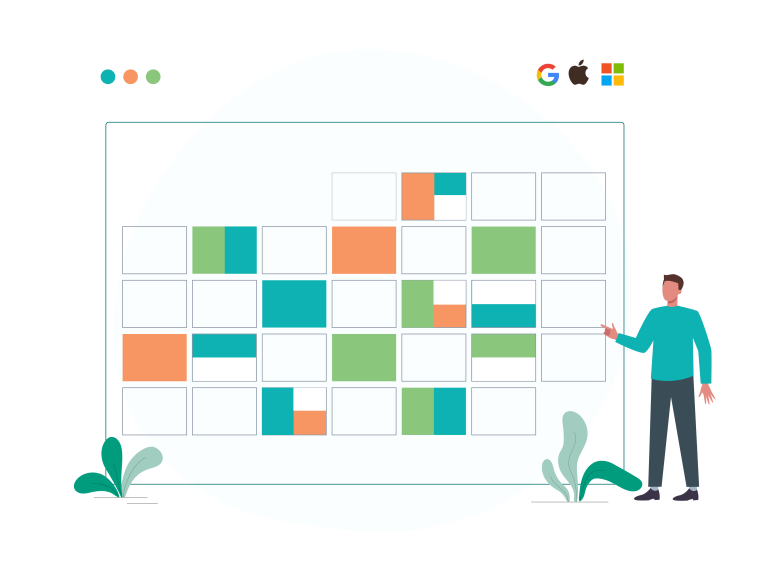
In today’s fast-paced world, keeping track of personal and professional commitments can feel like a full-time job. If you manage
Read post
How to Create an Apple App Password and Connect It to SyncYourCalendar To synchronize your Apple Calendar with SyncYourCalendar, you
Read postCross-platform calendar synchronization is a critical yet complex task, and traditional solutions often fall short.
Read postUnlock seamless overview and control with SyncYourCalendar by syncing your Google, Microsoft, and Apple calendars effortlessly to eliminate double bookings and maximize productivity.
SyncYourCalendar.com © 2025, All rights reserved.